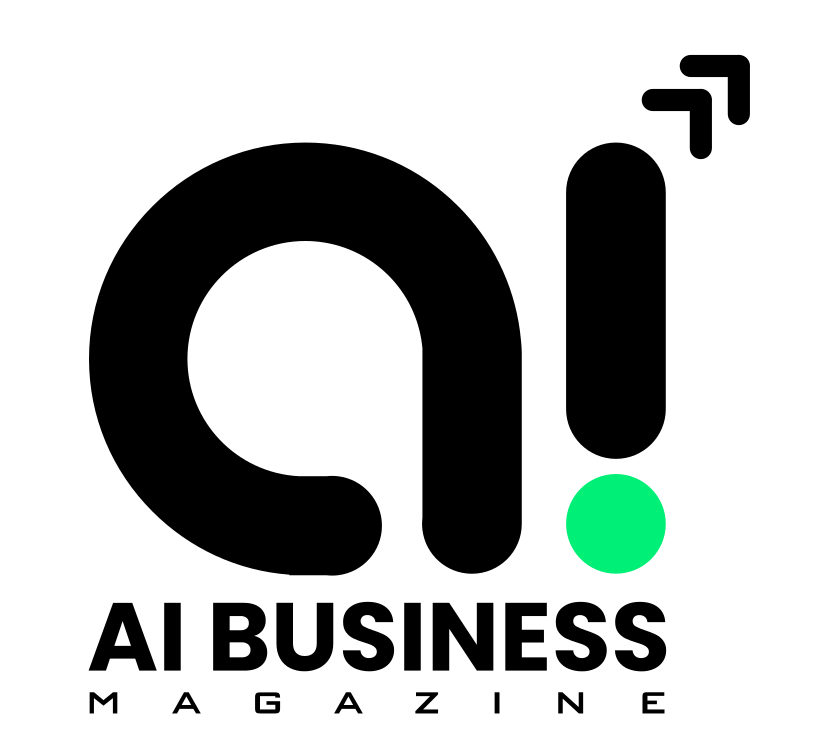Top AI Business Tools Driving Real Impact in 2025
The AI business landscape moves fast. New platforms emerge while existing ones add features that change how companies operate. As an AI business magazine, we focus this month’s spotlight on practical tools that solve real business problems, right now.
These platforms reflect recent trends in ai delivering innovations in automation, customer service, and data management. Some offer immediate value for small teams, while others provide enterprise-scale solutions. Each addresses specific pain points that businesses face daily.
We evaluate based on functionality, ease of use, and measurable impact on business operations. If you’re looking to streamline operations and stay ahead of AI trends right now, these are the solutions worth watching.
Zapier Chatbots
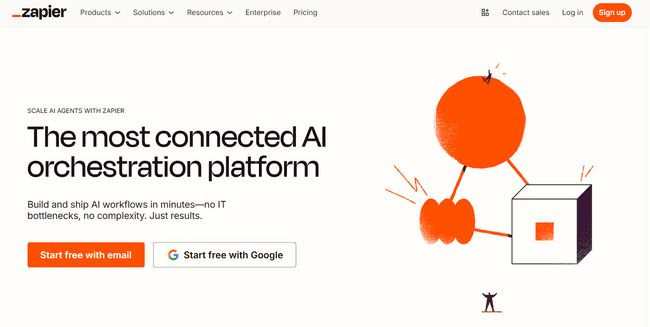
Zapier Chatbots lets you create custom AI chatbots and take action with built-in automation—no coding required. The platform connects AI conversations directly to business workflows, turning customer inquiries into automated actions across your existing tools.
Founded as part of Zapier’s automation ecosystem, the platform builds on years of workflow integration experience. Its key advantage lies in connecting conversational AI to over 6,000 business applications without technical complexity.
The chatbot builder includes pre-made templates for common business scenarios like lead qualification, customer support, and appointment scheduling. Users can deploy bots on websites, messaging platforms, or internal systems.
Pricing follows Zapier’s tiered structure, starting with free plans that include basic chatbot functionality and scaling to enterprise solutions based on conversation volume and integration needs.
UiPath Process Mining
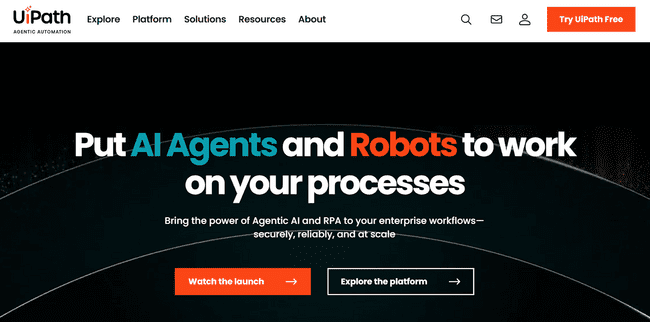
Solutions like UiPath and Automation Anywhere are designed to scale with your business, allowing you to automate tasks across multiple departments as your needs grow. UiPath Process Mining goes beyond basic automation by analyzing how work actually gets done in your organization.
The platform maps real business processes by examining system logs, emails, and user interactions. It identifies bottlenecks, redundancies, and optimization opportunities that traditional process documentation misses.
Process Mining reveals the difference between how processes should work and how they actually work. This data drives automation decisions and helps prioritize which workflows deliver the highest ROI when automated.
The tool integrates with UiPath’s automation platform but works independently to analyze any business system. Reports show process variants, cycle times, and compliance gaps with visual process maps.
Pricing requires consultation based on data volume and analysis complexity, with packages designed for different organizational sizes and use cases.
Bubble AI App Builder
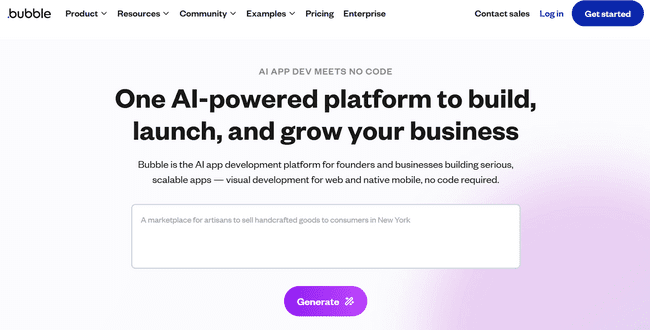
Bubble is an excellent choice for entrepreneurs and small businesses looking to create custom web applications without the need for traditional coding. The platform now includes AI-powered features that accelerate app development and add intelligent functionality.
The visual development environment lets users build complex applications through drag-and-drop interfaces. Recent AI additions include automated workflow suggestions, smart data modeling, and AI-powered design assistance.
Bubble also offers a plugin marketplace which really extends the platform’s capabilities. Users can integrate AI services, payment systems, and third-party APIs without writing code.
The platform serves businesses that need custom software solutions but lack development resources. Applications range from internal tools to customer-facing products that can scale with growing user bases.
Pricing starts with a free tier for basic development, with paid plans that add custom domains, increased capacity, and advanced features based on application complexity and traffic needs.
Make (formerly Integromat)
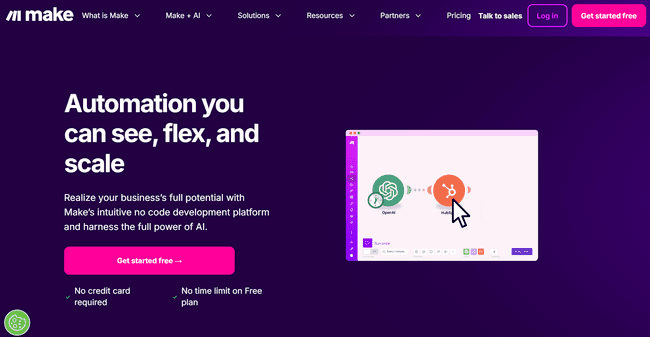
Platforms like Make, Zapier, and HubSpot use visual interfaces where you can create workflows by dragging and connecting elements. You don’t need coding knowledge to build basic automations. Make stands out for complex automation scenarios that require conditional logic and data transformation.
The platform handles multi-step workflows where different conditions trigger different actions. Visual scenario building shows exactly how data flows between applications and what happens at each step.
Make excels at processing large datasets and handling errors gracefully. Advanced features include custom functions, HTTP modules for API connections, and detailed execution logs for troubleshooting.
Businesses use Make for complex integrations between CRM systems, e-commerce platforms, and marketing tools. The platform processes millions of operations monthly for companies that need reliable automation.
Pricing operates on an operations-based model, starting with free tiers that include basic functionality and scaling based on the number of operations and advanced features required.
Notion AI Workspace
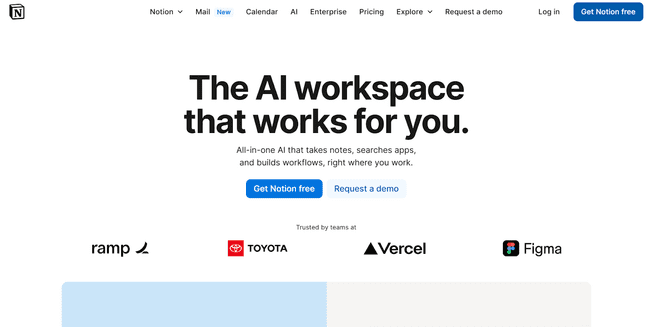
Notion AI is a cool new feature that Notion recently added to their popular productivity platform. It uses AI to make getting stuff done in Notion a breeze. Basically, you can ask questions in plain English about anything in your Notion workspace — whether it’s your notes, projects, docs or databases.
The AI assistant integrates directly into Notion pages, helping with writing, summarization, and data analysis. Users can generate content, extract insights from databases, and automate repetitive documentation tasks.
Advanced features include AI-powered database queries, automatic meeting summaries, and content generation based on existing workspace data. The AI understands context from connected pages and databases.
Teams use Notion AI to maintain knowledge bases, generate reports, and streamline project documentation. The tool works within existing Notion workflows without requiring separate applications or data migration.
Pricing adds AI functionality to existing Notion plans, with per-user monthly costs that include unlimited AI requests and access to advanced features for team collaboration.
Zoho AI CRM
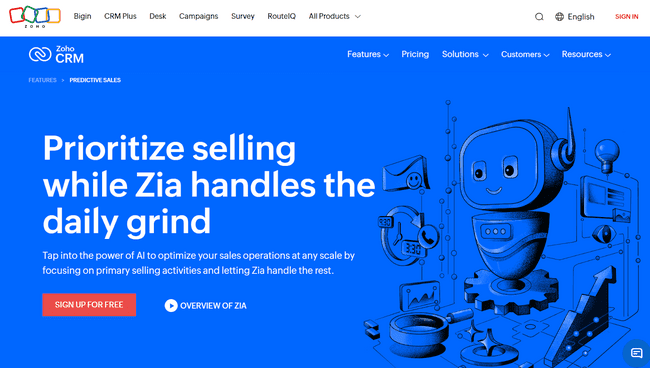
Zoho AI offers tools for CRM and business process automation. Small businesses use Zoho AI to automate sales pipelines and customer communication. The platform combines customer relationship management with AI-driven insights and automation.
Zia, Zoho’s AI assistant, predicts deal outcomes, suggests optimal contact times, and identifies sales patterns from historical data. The system automates lead scoring, email responses, and follow-up scheduling.
The AI analyzes customer interactions across email, phone, and social media to provide comprehensive customer profiles. Sales teams receive notifications about important customer activities and recommended next actions.
Integration with Zoho’s business suite means CRM data connects to accounting, marketing, and project management tools. This creates a unified view of customer relationships across all business functions.
Pricing follows Zoho’s tiered structure, with AI features included in professional plans and advanced analytics available in enterprise packages based on user count and feature requirements.